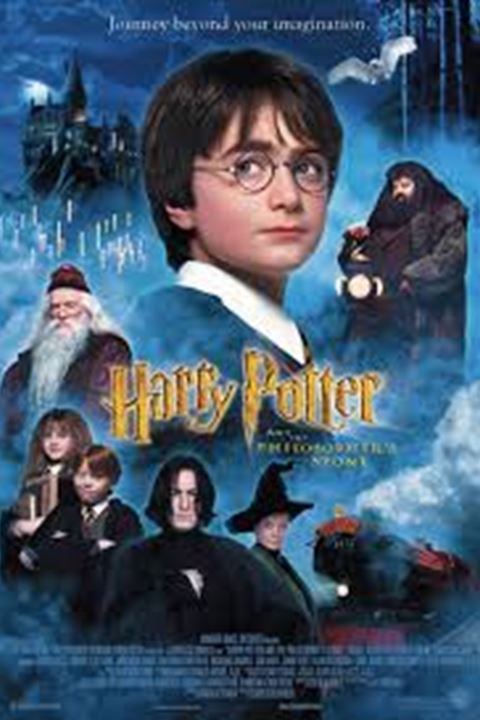PEGI gives you information about a game's harmful content and tells you its age rating. The PEGI age rating doesn't tell you whether a game is suitable, and doesn't cover difficulty.
Where can you find PEGI?
PEGI ratings are found on boxed products in stores, or in online storefronts like the Nintendo eShop, PlayStations Store, Xbox/Microsoft Store or Google Play Store. You can also find the PEGI ratings right here, on our website, by entering a game's title into our search bar at the top.
How can you use PEGI?
You can use the PEGI age ratings to set up parental controls, or to decide which games your child can play or watch on YouTube and Twitch.
The PEGI age ratings
What do the different age ratings mean?






The PEGI content descriptors
PEGI also indicates what type of content you can expect to encounter in a game.








Random items
The In-Game Purchases descriptor is sometimes accompanied by an additional notice if the in-game purchases include random items (like loot boxes or card packs). Paid random items comprise all in-game offers where players don't know exactly what they are getting prior to the purchase. They can be purchased directly with real money and/or exchanged for an in-game virtual currency. Depending on the game, these items may be purely cosmetic or they may have functional value.